Getting Started
Score a Sport
Power on the console by pressing the top of the rocker switch on the back panel.
From the Main Menu press 3 to select Select New Sport and Scoreboards option.
Select a sport to score by pressing the number key for that sport. For example, to score Basketball, press 1.
Scoreboard ID numbers are displayed on the scoreboards within range of the console in the timer and guest score fields. Key in the scoreboard ID numbers to use for this game on the keypad, pressing ENTER after each ID. When all ID numbers of scoreboards to use have been entered, press the ENTER key again to connect to the scoreboards.

Note
No scoreboards will be selected if you press ENTER without entering scoreboard IDs. The console can be operated without sending scoreboard data over the radio link.
The game main screen for the selected sport is displayed. Insert the slipsheet for that sport into the slipsheet pocket of the console to label the keys for that sport.
Begin scoring the game.

Start a New Game
To start a new game of the same sport currently being scored, stop the timer and press the GAME SETUP key.
Press the 0 key to move the pointer > to the 0. New Game? NO field.
Press SELECT YES/NO key to change this setting to YES.
Press the ENTER key to begin a new game.
The display will show the game main screen with new game values in the clock, scores, and other fields.
Change Game Settings
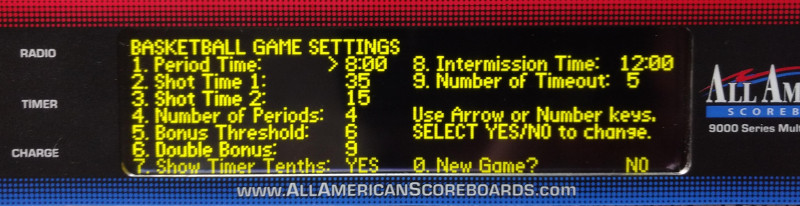
Start a game of the sport you wish to score.
When the game main screen is shown, press the GAME SETUP key. When basketball is being scored, BASKETBALL GAME SETTINGS: screen is shown.
Use the number keys or arrow keys to move to the pointer > to the setting you wish to change.
To modify the setting, press the SELECT YES/NO key to activate that field.
If the field is a YES/NO, press the SELECT YES/NO key to change its value.
If the field is a number, key in the new value on the number pad.
If the field is a text selection, press the SELECT YES/NO to rotate through the options.
To save the change, press the ENTER key. To cancel the change, press the CLEAR key.
When all changes are complete, press the CLEAR key or GAME SETUP key to exit the game settings screen.